Source create an analog clock in Java.
Mã nguồn tạo một đồng hồ kim trong Java.
ClockAnalogBuf.java (Main)
// File : GUI-lowlevel/animation/analogclock/ClockAnalogBuf.java
// Purpose: An applet/application which displays our clock component.
// Tag : <applet code="ClockAnalogBuf.class" height="300" width="300"/>
// Author : Fred Swartz, 1999-2007, Placed in public domain.
import java.awt.*;
import java.awt.event.*;
import javax.swing.*;
import javax.swing.event.*;
import java.util.*;
///////////////////////////////////////////////////////////// ClockAnalogBuf
public class ClockAnalogBuf extends JApplet {
//=============================================================== fields
private Clock _clock; // Our clock component.
//================================================================= main
public static void main(String[] args) {
JFrame window = new JFrame();
window.setDefaultCloseOperation(JFrame.EXIT_ON_CLOSE);
window.setTitle("Analog Clock");
window.setContentPane(new ClockAnalogBuf());
window.pack(); // Layout components
window.setLocationRelativeTo(null); // Center window.
window.setVisible(true);
}
//========================================================== constructor
public ClockAnalogBuf() {
//... Create an instance of our new clock component.
_clock = new Clock();
//... Set the applet's layout and add the clock to it.
setLayout(new BorderLayout());
add(_clock, BorderLayout.CENTER);
//... Start the clock running.
start();
}
//=============================================================== start
@Override public void start() {
_clock.start();
}
//================================================================ stop
@Override public void stop() {
_clock.stop();
}
}
// Purpose: An applet/application which displays our clock component.
// Tag : <applet code="ClockAnalogBuf.class" height="300" width="300"/>
// Author : Fred Swartz, 1999-2007, Placed in public domain.
import java.awt.*;
import java.awt.event.*;
import javax.swing.*;
import javax.swing.event.*;
import java.util.*;
///////////////////////////////////////////////////////////// ClockAnalogBuf
public class ClockAnalogBuf extends JApplet {
//=============================================================== fields
private Clock _clock; // Our clock component.
//================================================================= main
public static void main(String[] args) {
JFrame window = new JFrame();
window.setDefaultCloseOperation(JFrame.EXIT_ON_CLOSE);
window.setTitle("Analog Clock");
window.setContentPane(new ClockAnalogBuf());
window.pack(); // Layout components
window.setLocationRelativeTo(null); // Center window.
window.setVisible(true);
}
//========================================================== constructor
public ClockAnalogBuf() {
//... Create an instance of our new clock component.
_clock = new Clock();
//... Set the applet's layout and add the clock to it.
setLayout(new BorderLayout());
add(_clock, BorderLayout.CENTER);
//... Start the clock running.
start();
}
//=============================================================== start
@Override public void start() {
_clock.start();
}
//================================================================ stop
@Override public void stop() {
_clock.stop();
}
}
Clock (Class)
// File : GUI-lowlevel/animation/analogclock/Clock.java
// Purpose: An analog clock component -- Uses Timer and Calendar.
// Note : Uses a BufferedImage for clock face so isn't drawn each time.
// Author : Fred Swartz, 1999-2007, Placed in public domain.
import java.util.*;
import java.awt.*;
import java.awt.event.*;
import javax.swing.*;
import java.awt.image.*;
//////////////////////////////////////////////////////////////// Clock class
class Clock extends JComponent {
//============================================================ constants
private static final double TWO_PI = 2.0 * Math.PI;
private static final int UPDATE_INTERVAL = 100; // Millisecs
//=============================================================== fields
private Calendar _now = Calendar.getInstance(); // Current time.
private int _diameter; // Height and width of clock face
private int _centerX; // x coord of middle of clock
private int _centerY; // y coord of middle of clock
private BufferedImage _clockImage; // Saved image of the clock face.
private javax.swing.Timer _timer; // Fires to update clock.
//==================================================== Clock constructor
public Clock() {
setPreferredSize(new Dimension(300,300));
_timer = new javax.swing.Timer(UPDATE_INTERVAL, new ActionListener() {
public void actionPerformed(ActionEvent e) {
updateTime();
repaint();
}
});
}
//================================================================ start
/** Start the timer. */
public void start() {
_timer.start();
}
//================================================================= stop
/** Stop the timer. */
public void stop() {
_timer.stop();
}
//=========================================================== updateTime
private void updateTime() {
//... Avoid creating new objects.
_now.setTimeInMillis(System.currentTimeMillis());
}
//======================================================= paintComponent
@Override public void paintComponent(Graphics g) {
Graphics2D g2 = (Graphics2D)g;
g2.setRenderingHint(RenderingHints.KEY_ANTIALIASING,
RenderingHints.VALUE_ANTIALIAS_ON);
//... The panel may have been resized, get current dimensions
int w = getWidth();
int h = getHeight();
_diameter = ((w < h) ? w : h);
_centerX = _diameter / 2;
_centerY = _diameter / 2;
//... Create the clock face background image if this is the first time,
// or if the size of the panel has changed
if (_clockImage == null
|| _clockImage.getWidth() != w
|| _clockImage.getHeight() != h) {
_clockImage = (BufferedImage)(this.createImage(w, h));
//... Get a graphics context from this image
Graphics2D g2a = _clockImage.createGraphics();
g2a.setRenderingHint(RenderingHints.KEY_ANTIALIASING,
RenderingHints.VALUE_ANTIALIAS_ON);
drawClockFace(g2a);
}
//... Draw the clock face from the precomputed image
g2.drawImage(_clockImage, null, 0, 0);
//... Draw the clock hands dynamically each time.
drawClockHands(g2);
}
//====================================== convenience method drawClockHands
private void drawClockHands(Graphics2D g2) {
//... Get the various time elements from the Calendar object.
int hours = _now.get(Calendar.HOUR);
int minutes = _now.get(Calendar.MINUTE);
int seconds = _now.get(Calendar.SECOND);
int millis = _now.get(Calendar.MILLISECOND);
//... second hand
int handMin = _diameter / 8; // Second hand doesn't start in middle.
int handMax = _diameter / 2; // Second hand extends to outer rim.
double fseconds = (seconds + (double)millis/1000) / 60.0;
drawRadius(g2, fseconds, 0, handMax);
//... minute hand
handMin = 0; // Minute hand starts in middle.
handMax = _diameter / 3;
double fminutes = (minutes + fseconds) / 60.0;
drawRadius(g2, fminutes, 0, handMax);
//... hour hand
handMin = 0;
handMax = _diameter / 4;
drawRadius(g2, (hours + fminutes) / 12.0, 0, handMax);
}
//======================================= convenience method drawClockFace
private void drawClockFace(Graphics2D g2) {
// ... Draw the clock face. Probably into a buffer.
g2.setColor(Color.PINK);
g2.fillOval(0, 0, _diameter, _diameter);
g2.setColor(Color.BLACK);
g2.drawOval(0, 0, _diameter, _diameter);
int radius = _diameter / 2;
//... Draw the tick marks around the circumference.
for (int sec = 0; sec < 60; sec++) {
int tickStart;
if (sec%5 == 0) {
tickStart = radius - 10; // Draw long tick mark every 5.
} else {
tickStart = radius - 5; // Short tick mark.
}
drawRadius(g2, sec / 60.0, tickStart , radius);
}
}
//==================================== convenience method drawRadius
// This draw lines along a radius from the clock face center.
// By changing the parameters, it can be used to draw tick marks,
// as well as the hands.
private void drawRadius(Graphics2D g2, double percent,
int minRadius, int maxRadius) {
//... percent parameter is the fraction (0.0 - 1.0) of the way
// clockwise from 12. Because the Graphics2D methods use radians
// counterclockwise from 3, a little conversion is necessary.
// It took a little experimentation to get this right.
double radians = (0.5 - percent) * TWO_PI;
double sine = Math.sin(radians);
double cosine = Math.cos(radians);
int dxmin = _centerX + (int)(minRadius * sine);
int dymin = _centerY + (int)(minRadius * cosine);
int dxmax = _centerX + (int)(maxRadius * sine);
int dymax = _centerY + (int)(maxRadius * cosine);
g2.drawLine(dxmin, dymin, dxmax, dymax);
}
}
// Purpose: An analog clock component -- Uses Timer and Calendar.
// Note : Uses a BufferedImage for clock face so isn't drawn each time.
// Author : Fred Swartz, 1999-2007, Placed in public domain.
import java.util.*;
import java.awt.*;
import java.awt.event.*;
import javax.swing.*;
import java.awt.image.*;
//////////////////////////////////////////////////////////////// Clock class
class Clock extends JComponent {
//============================================================ constants
private static final double TWO_PI = 2.0 * Math.PI;
private static final int UPDATE_INTERVAL = 100; // Millisecs
//=============================================================== fields
private Calendar _now = Calendar.getInstance(); // Current time.
private int _diameter; // Height and width of clock face
private int _centerX; // x coord of middle of clock
private int _centerY; // y coord of middle of clock
private BufferedImage _clockImage; // Saved image of the clock face.
private javax.swing.Timer _timer; // Fires to update clock.
//==================================================== Clock constructor
public Clock() {
setPreferredSize(new Dimension(300,300));
_timer = new javax.swing.Timer(UPDATE_INTERVAL, new ActionListener() {
public void actionPerformed(ActionEvent e) {
updateTime();
repaint();
}
});
}
//================================================================ start
/** Start the timer. */
public void start() {
_timer.start();
}
//================================================================= stop
/** Stop the timer. */
public void stop() {
_timer.stop();
}
//=========================================================== updateTime
private void updateTime() {
//... Avoid creating new objects.
_now.setTimeInMillis(System.currentTimeMillis());
}
//======================================================= paintComponent
@Override public void paintComponent(Graphics g) {
Graphics2D g2 = (Graphics2D)g;
g2.setRenderingHint(RenderingHints.KEY_ANTIALIASING,
RenderingHints.VALUE_ANTIALIAS_ON);
//... The panel may have been resized, get current dimensions
int w = getWidth();
int h = getHeight();
_diameter = ((w < h) ? w : h);
_centerX = _diameter / 2;
_centerY = _diameter / 2;
//... Create the clock face background image if this is the first time,
// or if the size of the panel has changed
if (_clockImage == null
|| _clockImage.getWidth() != w
|| _clockImage.getHeight() != h) {
_clockImage = (BufferedImage)(this.createImage(w, h));
//... Get a graphics context from this image
Graphics2D g2a = _clockImage.createGraphics();
g2a.setRenderingHint(RenderingHints.KEY_ANTIALIASING,
RenderingHints.VALUE_ANTIALIAS_ON);
drawClockFace(g2a);
}
//... Draw the clock face from the precomputed image
g2.drawImage(_clockImage, null, 0, 0);
//... Draw the clock hands dynamically each time.
drawClockHands(g2);
}
//====================================== convenience method drawClockHands
private void drawClockHands(Graphics2D g2) {
//... Get the various time elements from the Calendar object.
int hours = _now.get(Calendar.HOUR);
int minutes = _now.get(Calendar.MINUTE);
int seconds = _now.get(Calendar.SECOND);
int millis = _now.get(Calendar.MILLISECOND);
//... second hand
int handMin = _diameter / 8; // Second hand doesn't start in middle.
int handMax = _diameter / 2; // Second hand extends to outer rim.
double fseconds = (seconds + (double)millis/1000) / 60.0;
drawRadius(g2, fseconds, 0, handMax);
//... minute hand
handMin = 0; // Minute hand starts in middle.
handMax = _diameter / 3;
double fminutes = (minutes + fseconds) / 60.0;
drawRadius(g2, fminutes, 0, handMax);
//... hour hand
handMin = 0;
handMax = _diameter / 4;
drawRadius(g2, (hours + fminutes) / 12.0, 0, handMax);
}
//======================================= convenience method drawClockFace
private void drawClockFace(Graphics2D g2) {
// ... Draw the clock face. Probably into a buffer.
g2.setColor(Color.PINK);
g2.fillOval(0, 0, _diameter, _diameter);
g2.setColor(Color.BLACK);
g2.drawOval(0, 0, _diameter, _diameter);
int radius = _diameter / 2;
//... Draw the tick marks around the circumference.
for (int sec = 0; sec < 60; sec++) {
int tickStart;
if (sec%5 == 0) {
tickStart = radius - 10; // Draw long tick mark every 5.
} else {
tickStart = radius - 5; // Short tick mark.
}
drawRadius(g2, sec / 60.0, tickStart , radius);
}
}
//==================================== convenience method drawRadius
// This draw lines along a radius from the clock face center.
// By changing the parameters, it can be used to draw tick marks,
// as well as the hands.
private void drawRadius(Graphics2D g2, double percent,
int minRadius, int maxRadius) {
//... percent parameter is the fraction (0.0 - 1.0) of the way
// clockwise from 12. Because the Graphics2D methods use radians
// counterclockwise from 3, a little conversion is necessary.
// It took a little experimentation to get this right.
double radians = (0.5 - percent) * TWO_PI;
double sine = Math.sin(radians);
double cosine = Math.cos(radians);
int dxmin = _centerX + (int)(minRadius * sine);
int dymin = _centerY + (int)(minRadius * cosine);
int dxmax = _centerX + (int)(maxRadius * sine);
int dymax = _centerY + (int)(maxRadius * cosine);
g2.drawLine(dxmin, dymin, dxmax, dymax);
}
}
Kết quả - Result
Source: leepoint

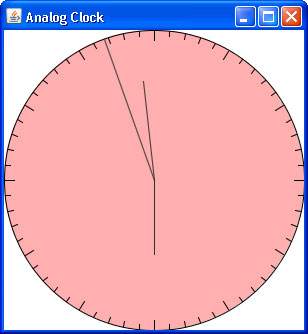
No comments:
Post a Comment